import itertools
variations = itertools.product('abc', repeat=3)
for variations in variations:
variation_string = ""
for letter in variations:
variation_string += letter
print (variation_string)
How can I redirect output into a txt file (on windows platform)?