I am trying to create a separate project to hold some common files that I use in multiple apps.
I am following this SO question, answer 3 by Aqib Mumtaz, to include the library project in my new app.
I want the ability to edit the shared project as needed and publish to GitHub so that other projects will benefit from my changes.
I created two brand new projects to test out this answer. I created a libraryapp project and set its plugin to apply plugin: 'com.android.library'. I then removed its applicationID as suggested in the same questions answer by Jinbom Heo.
The Library Project
The Dummy App Project
Secondly, I created a dummy app and followed the instructions in the the above answer and a comment about including the library as a module dependency.
I then did a Gradle Sync and received the below errors.
According to this SO question both build.gradle projects should match the buildTypes.
Both of these are brand new project, with nothing in them other than the changes above. So the buildTypes match.
The settings.gradle for the DummyApp.
include ':app'
include ':libraryapp'
project(':libraryapp').projectDir = new File("../MyTestLibrary/libraryapp/")
Both projects are on the desktop.
How do I resolve the dependency issues so that I can work on both projects simultaneously?