For your question, you can try this
tableView.tableFooterView = UIView()
Another way you can do like this.
Then,
In cellForRowAtIndexPath
tableView.separatorStyle = .none
let horizontalGap = 15.0 as CGFloat
// As you want to have equal gaping in left & right side, you have to position the view's origin.x to the constant and have to have the width minus the double of that constant.
let seperatorView = UIView(frame: CGRect(x: horizontalGap, y: cell.frame.size.height - 1, width: cell.frame.size.width - horizontalGap * 2.0, height: 1))
seperatorView.backgroundColor = UIColor.red
cell.addSubview(seperatorView)
In Storyboard
Change Separator as None in Attributes Inspector. Drag UIView and place it inside your cell . Give constraints like, Leading 15, Trailing 15, Bottom 0 and height 1. Change background color to red