If I open some old VB.NET code in VS Code, I actually do see the objects, types etc. in different color, so the code is recognized by editor. However, what makes the code hard to read is that almost everything is highlighted as error (understandably because editor doesn't support VB.NET).
How can I switch-off error-checking so I can see the code without red underscores? I don't mean to write code, compile it etc. I just want to be able to read and analyze it normally.
I didn't stress this enough: I don't need to debug, I don't need to write code, I don't need to compile it... I just want to read it normally without all those red snakes all over :P