I am pulling this project from a git repository that depends on Microsoft.SqlServer.Types which should install msvce120.dll and SqlServerSpatial140.dll. But for some reason it does not install them. They appear in the solution explorer as seen on the image. But the files are not there in windows explorer.
The project was cloned from a git repository. As soon as I tried to build the project, VS started downloading the necessary nuget packages, but this files fail to download. The original repository has these files marked as git ignored.
Where am I going wrong here? I could simply copy and paste the dlls from the original repository but I want to understand why they are not being downloaded or installed.