I have a clickable UILabel.
And the label text show all dictionary values.
Then when I click, I want to use value to check back the keys.
But if I just have a single value, how to separate keys to each different value label.
//Dictionary Data
self.finalDic = ["11defba4d092ggf00e0fdb5": "@user5 ", "114defba4d092ggf00e0fdb6": "@user6 ", "114defba4d092ggf00e0fdb1": "@user1 ", "114defba4d092ggf00e0fdb3": "@user1 ", "114defba4d092ggf00e0fdb4": "@user4 ", "114defba4d092ggf00e0fdb2": "@user1 "]
When I click the first @user1, I will get a key(114defba4d092ggf00e0fdb1).
Then I click the second @user1, I will get another key(114defba4d092ggf00e0fdb3).
Final I click the third @user1, I will get the last key(114defba4d092ggf00e0fdb2).
What should I do to distribute them to a different label?
label.handleMentionTap({ (string) in
let keys = self.finalDic.allKeys(forValue: "@\(string) ")
if keys.count > 1 {
print("--> keys > 1 : \(keys)")
}else{
print("--> keys: \(keys)")
}
})