In your styles.xml, you add below lines.
<!-- Base application theme. -->
<style name="AppTheme" parent="Theme.AppCompat.Light.NoActionBar">
<!-- Customize your theme here. -->
<item name="colorPrimary">@color/colorPrimary</item>
<item name="colorPrimaryDark">@color/colorPrimaryDark</item>
<item name="colorAccent">@color/colorAccent</item>
</style>
<style name="AppTheme.NoActionBar">
<item name="windowActionBar">false</item>
<item name="windowNoTitle">true</item>
<item name="android:windowDisablePreview">true</item>
<item name="colorPrimary">@android:color/transparent</item>
<item name="colorPrimaryDark">@android:color/transparent</item>
</style>
<style name="AppTheme.AppBarOverlay" parent="ThemeOverlay.AppCompat.Dark.ActionBar" />
<style name="AppTheme.PopupOverlay" parent="ThemeOverlay.AppCompat.Light" />
create styles.xml for v21 and it should look like below:
<style name="AppTheme.NoActionBar">
<item name="windowActionBar">false</item>
<item name="windowNoTitle">true</item>
<item name="android:windowDisablePreview">true</item>
<item name="android:windowDrawsSystemBarBackgrounds">true</item>
<item name="android:statusBarColor">@android:color/transparent</item>
<item name="colorPrimary">@android:color/transparent</item>
<item name="colorPrimaryDark">@android:color/transparent</item>
</style>
and in your manifest file you need to define your application theme:
<application
android:theme="@style/AppTheme"
also you need to define activity theme in your manifest file
<activity
android:theme="@style/AppTheme.NoActionBar"