At present, I haven’t found any plug-in that could highlight the process that is currently debugging in Visual Studio.
But the tools those Visual Studio offers could help us to differentiate them while multi-process debugging:
You can see there are two places where we could find out the current process under debugging:
In the process window (Debug -> Windows -> Processes), it gives the golden arrow.
In the right hand, at the top of Diagnostic Tools, there is also a pop-up which indicates the process with PID that is under debugging.
I also found thread talking about the similar issue which also might help:
How can I tell which process I am debugging (attached to multiple processes)?