Good day! I have a Morris Chart that I want to supply a value from PHP to jQuery. I've done searching here in stackoverflow.com but I can't find a suitable solution based on my problem. Can anyone provide an answer plus explanation on how that code works?
I notice on the jQuery code it's already inside a function. My problem is how can I call a function using events in JavaScript? I don't know how to create a jQuery function.
Here are code:
(function ($) {
"use strict";
var mainApp = {
main_fun: function () {
/*====================================
METIS MENU
======================================*/
$('#main-menu').metisMenu();
/*====================================
LOAD APPROPRIATE MENU BAR
======================================*/
$(window).bind("load resize", function () {
if ($(this).width() < 768) {
$('div.sidebar-collapse').addClass('collapse')
} else {
$('div.sidebar-collapse').removeClass('collapse')
}
});
/*====================================
MORRIS DONUT CHART
======================================*/
Morris.Donut({
element: 'morris-donut-chart',
data: [{
label: "2017-2018-1",
value: 3000
}, {
label: "2017-2018-2",
value: 4000
}],
resize: true
});
},
initialization: function () {
mainApp.main_fun();
}
}
// Initializing ///
$(document).ready(function () {
mainApp.main_fun();
});
}(jQuery));<div id="page-inner">
<div class="row">
<div class="col-md-12">
<h2>Total Enrolled Students</h2>
<h5>Welcome Jhon Deo , Love to see you back. </h5>
</div>
</div>
<!-- /. ROW -->
<hr />
<div class="row">
<div class="col-md-6 col-sm-12 col-xs-12">
<div class="panel panel-default">
<div class="panel-heading">
Donut Chart Example
</div>
<div class="panel-body">
<div id="morris-donut-chart"></div>
</div>
</div>
</div>
</div>
<!-- /. ROW -->
</div>UPDATE #1
HTML
$getSYList = loadSchoolYearList();
$loadSemCount = getTotalStudListEverySem();
FUNCTION
function loadSchoolYearList(){
include '..\assets\database\connect.php';
$list = array();
$i = 0;
$query = "SELECT DISTINCT schoolYear FROM tblschoolyear";
$result = $conn->query($query);
if ($result->num_rows > 0) {
while($row = $result->fetch_assoc()) {
$list[$i][] = $row['schoolYear'];
$i++;
}
}
return $list;
}
function getTotalStudListEverySem(){
include '..\assets\database\connect.php';
$i = 0;
$count = 1;
$sem = 1;
$semList = array();
$schoolYearCount = 0;
// Count tblschoolyear record
$query = "SELECT COUNT(syId) as totalSY FROM tblschoolyear";
$stmt = $conn->prepare($query);
$stmt->execute();
$stmt->store_result();
if($stmt->num_rows > 0){
$stmt->bind_result($schoolYearCount);
while($stmt->fetch()) {
$schoolYearCount=$schoolYearCount;
}
}
for($count;$count<=$schoolYearCount;$count++){
$query = "SELECT COUNT(r.infoId) as totalSemCount FROM tblreg as r ";
$query .= "INNER JOIN tblschoolyear as sy ON sy.syId=r.syId ";
$query .= "INNER JOIN tblstudinfo as i ON r.infoID=i.infoID WHERE sy.syID=". $count ." AND sy.SchoolSem=". $sem ."";
$result = $conn->query($query);
if ($result->num_rows > 0) {
while($row = $result->fetch_assoc()) {
$semList[$i][] = $row['totalSemCount'];
$i++;
}
}
if ($sem==2){
$sem = 1;
}else{
$sem++;
}
}
$conn->close();
return $semList;
}
the result will be these:
$getSYList[0][0] = 2016-2017 $getSYList[1][0] = 2017-2018
why? because as you notice on the code there is DISTINCT on the query for loadSchoolYearList()
these are the original value:
syID 1 schoolYear 2016-2017 Sem 1 syID 2 schoolYear 2016-2017 Sem 2 syID 3 schoolYear 2017-2018 Sem 1 syID 4 schoolYear 2017-2018 Sem 2
So I have already for the title on the graph
Next are the values:
$loadSemCount value will be 2016-2017 1st Sem $loadSemCount(0)(0) = 381 students 2nd Sem $loadSemCount(1)(0) = 2533 students 2017-2018 1st Sem $loadSemCount(0)(0) = 2931 students 2nd Sem $loadSemCount(1)(0) = 2273 students
After I retrieve all that data my problem is how will I convert your static code to dynamic code... when the page load that data will pass on the "data=[]" and will load on the chart.
and this will be the final result when in dynamic
 but for this screeen shot it's only a static code provided by rinu
but for this screeen shot it's only a static code provided by rinu
Hope my long explanation will enlighten my problem... sorry for my english
UPDATE # 2
First I will change the Morris Donut to Bar Graph
this is the static code for the Bar Graph
$data = [
[
'y' => $loadSemCount[0][0],
'a' => $loadSemCount[0][1],
'b' => $loadSemCount[1][1]
],
[
'y' => $loadSemCount[2][0],
'a' => $loadSemCount[2][1],
'b' => $loadSemCount[3][1]
]
];
Morris Script
Morris.Bar({
element: 'morris-bar-chart',
data: chartData,
xkey: 'y',
ykeys: ['a', 'b'],
labels: ['1st Sem', '2nd Sem'],
hideHover: 'auto',
resize: true
});
I re-code my SQL as @rinu said:
SELECT sy.schoolYear, COUNT(sy.syID) as totalRegStud FROM tblreg as r INNER JOIN tblschoolyear as sy ON sy.syId=r.syID GROUP BY sy.schoolYear, sy.schoolSem
and this is the result:
2016-2017 381 2016-2017 2533 2017-2018 2932 2017-2018 2273
and this is the code where I will put the code to $data array:
for($i;$i<count($loadSemCount);$i++){
if($carry!=$loadSemCount[$i][0]){
echo $loadSemCount[$i][0] . '<br>';
echo $loadSemCount[$i][1] . '<br>';
$data[$i][] = $loadSemCount[$i][0];
$data[$i][] = $loadSemCount[$i][1];
}else{
$data[$i][] = $loadSemCount[$i][1];
echo $loadSemCount[$i][1] . '<br>';
}
$carry=$loadSemCount[$i][0];
}
and this is the Morris Bar Graph result...
one of my problem solve, I have the 'y' which is '2016-2017' and the value which are 'a' as '381' & 'b' as '253' on the first loop and so on
the second problem is HOW can I insert that data into the morris chart using loop? based on the screenshot it says undefined?
UPDATE # 3
as I use var_dump on the dynamic code and static code there are difference..
dynamic code var_dump:
array(4) { [0]=> array(2) { [0]=> string(9) "2016-2017" [1]=> string(3) "381" } [1]=> array(1) { [0]=> string(4) "2533" } [2]=> array(2) { [0]=> string(9) "2017-2018" [1]=> string(4) "2932" } [3]=> array(1) { [0]=> string(4) "2273" } }
static code var_dump:
array(2) { [0]=> array(3) { ["y"]=> string(9) "2016-2017" ["a"]=> string(3) "381" ["b"]=> string(4) "2533" } [1]=> array(3) { ["y"]=> string(9) "2017-2018" ["a"]=> string(4) "2932" ["b"]=> string(4) "2273" } }
can anyone share his/her code to insert the y value as 2016-2017 and a & b value as 381 & 2533?
UPDATE #4
I manage to put my data in the array with the key value of y,a & b but still it won't appear on my chart.
my code:
for($i;$i<count($loadSemCount);$i++){
if($carry!=$loadSemCount[$i][0]){
$data[$i]['y'] = $loadSemCount[$i][0]; // 2016-2017 / 2017-2018
$data[$i]['a'] = $loadSemCount[$i][1]; // 381 / 2533
}else{
$data[$i-1]['b'] = $loadSemCount[$i][1]; // 2932 / 2273
}
$carry=$loadSemCount[$i][0];
}
Note:
This is the var_dump for my Dynamic Value:
array(2) { [0]=> array(3) { ["y"]=> string(9) "2016-2017" ["a"]=> string(3) "381" ["b"]=> string(4) "2533" } [2]=> array(3) { ["y"]=> string(9) "2017-2018" ["a"]=> string(4) "2932" ["b"]=> string(4) "2273" } }
And var_dump for Static Value:
array(2) { [0]=> array(3) { ["y"]=> string(9) "2016-2017" ["a"]=> string(3) "381" ["b"]=> string(4) "2533" } [1]=> array(3) { ["y"]=> string(9) "2017-2018" ["a"]=> string(4) "2932" ["b"]=> string(4) "2273" } }
and this is the code of Static Value
$data = [
[
'y' => '2016-2017',
'a' => '381',
'b' => '2533'
],
[
'y' => '2017-2018',
'a' => '2932',
'b' => '2273'
]
];
as you notice It's the same but still no Bar Chart.
Source: https://stackoverflow.com/a/30050395/7514462
UPDATE #5 - hopefully my last update
Dynamic var_dump
array(2) { [0]=> array(3) { ["y"]=> string(9) "2016-2017" ["a"]=> string(3) "381" ["b"]=> string(4) "2533" } **[2]**=> array(3) { ["y"]=> string(9) "2017-2018" ["a"]=> string(4) "2932" ["b"]=> string(4) "2273" } }
Static var_dump
array(2) { [0]=> array(3) { ["y"]=> string(9) "2016-2017" ["a"]=> string(3) "381" ["b"]=> string(4) "2533" } **[1]**=> array(3) { ["y"]=> string(9) "2017-2018" ["a"]=> string(4) "2932" ["b"]=> string(4) "2273" } }
as you notice on the in both Dynamic and Static has value of
**[n]**
because of this code
for($i;$i<count($loadSemCount);$i++){
if($carry!=$loadSemCount[$i][0]){
// echo $loadSemCount[$i][0] . '<br>';
// echo $loadSemCount[$i][1] . '<br>';
$data[$i]['y'] = $loadSemCount[$i][0];
$data[$i]['a'] = $loadSemCount[$i][1];
}else{
$data[$i-1]['b'] = $loadSemCount[$i][1];
// echo $loadSemCount[$i][1] . '<br>';
}
$carry=$loadSemCount[$i][0];
}
can anyone here re-code my SQL?
From this:
Column 1 Column 2 2016-2017 381 2016-2017 2533 2017-2018 2932 2017-2018 2273
To this:
Column 1 Column 2 Column 3 2016-2017 381 2533 2017-2018 2932 2273
this is my current SQL code:
SELECT sy.schoolYear, COUNT(sy.syID) as totalRegStud FROM tblreg as r INNER JOIN tblschoolyear as sy ON sy.syId=r.syID GROUP BY sy.schoolYear, sy.schoolSem