Hi I would like to know how I would go about this scenario:
- I have a .Net PCL library with Debug and Release configurations
- I want to create a nuget package out of it which holds both configuration outputs.
- I want to use VSTS as the symbols server for the Debug build.
- I want to switch to the correct assembly using selected configuration when having my package installed.
I followed this answer but I
never got the targets file integrated into the consuming csproj file.
The version is set to a fixed number there?
This is my nuspec file contents:
<?xml version="1.0"?>
<package >
<metadata>
<id>My.Assembly</id>
<version>1.0.0.0</version>
<title>A Library</title>
<authors>Me</authors>
<owners>Me</owners>
<!-- <licenseUrl>http://LICENSE_URL_HERE_OR_DELETE_THIS_LINE</licenseUrl> -->
<!-- <projectUrl>http://PROJECT_URL_HERE_OR_DELETE_THIS_LINE</projectUrl> -->
<!-- <iconUrl>http://ICON_URL_HERE_OR_DELETE_THIS_LINE</iconUrl> -->
<requireLicenseAcceptance>false</requireLicenseAcceptance>
<description>A Library</description>
<releaseNotes>Some release notes.</releaseNotes>
<copyright>Copyright 2018</copyright>
<!-- <tags>Tag1 Tag2</tags> -->
</metadata>
<files>
<file src="bin\**" target="lib" />
<file src="*.targets" target="build" />
</files>
</package>
What is advised to do here?
(using NuGet Version: 4.4.1.4656)