I generate a Google Map like the following:
lat_lng = new google.maps.LatLng(51.165691, 10.451526);
mapOptions = {
zoom: 4,
mapTypeId: google.maps.MapTypeId.ROADMAP,
center: lat_lng,
}
map = new google.maps.Map(document.getElementById('map'), mapOptions);
also i got multiple markers that are dynamically added to the map. So as far as i know there is no way in my case to do it without the javascript API.
My Question is:
Is there any way to open that generated map (with all options and markers) in google maps? (https://www.google.com/maps/ ...)
... unfortunately it is not enough to just use the fullscreen functionality of maps!
Thanks in advance :)