Situation:
I am downloading files from the webpage NHS Delayed Transfers of Care.
In the HTML I can see the following:
onclick="ga('send', 'event', 'Downloads', 'XLS', 'https://www.england.nhs.uk/statistics/wp-content/uploads/sites/2/2018/01/LA-Type-B-November-2017-2ayZP.xls');"
After looking here and seeing these SO questions (amongst others):
- Click button or execute JavaScript function with VBA
- How to find and call javascript method from vba
- Call a javascript function
I am under the impression that ga() is a JavaScript function I should be able to call directly with .execScript.
Question:
Can I execute the JavaScript function using .execScript to download the file? If not, how can I download the file(s)?
What I have tried:
I have tried the following unsuccessfully:
1) Call html.parentWindow.execScript("ga('send', 'event', 'Downloads', 'XLS', 'https://www.england.nhs.uk/statistics/wp-content/uploads/sites/2/2018/01/LA-Type-B-November-2017-2ayZP.xls');", "Javascript")
'-2147352319 Automation error
2) Call html.frames(0).execScript("ga('send', 'event', 'Downloads', 'XLS', 'https://www.england.nhs.uk/statistics/wp-content/uploads/sites/2/2018/01/LA-Type-B-November-2017-2ayZP.xls');", "Javascript")
Error 438 Object doesn't support this property or method
3) Call currentWindow.execScript("ga('send', 'event', 'Downloads', 'XLS', 'https://www.england.nhs.uk/statistics/wp-content/uploads/sites/2/2018/01/LA-Type-B-November-2017-2ayZP.xls');", "Javascript")
Error 91 Object variable or With block variable not set
4) Call CurrentWindow.execScript("ga('send', 'event', 'Downloads', 'XLS', 'https://www.england.nhs.uk/statistics/wp-content/uploads/sites/2/2018/01/LA-Type-B-November-2017-2ayZP.xls');", "Javascript")
-2147352319 Could not complete the operation due to error 80020101.
I will admit to very little knowledge of these sorts of operations. Can anyone see where I am going wrong please?
Code:
Option Explicit
Public Sub DownloadDTOC()
Dim http As New XMLHTTP60
Dim html As New HTMLDocument
Dim CurrentWindow As HTMLWindowProxy
With http
.Open "GET", "https://www.england.nhs.uk/statistics/statistical-work-areas/delayed-transfers-of-care/delayed-transfers-of-care-data-2017-18/", False
.send
html.body.innerHTML = .responseText
End With
On Error GoTo Errhand
'Call html.parentWindow.execScript("ga('send', 'event', 'Downloads', 'XLS', 'https://www.england.nhs.uk/statistics/wp-content/uploads/sites/2/2018/01/LA-Type-B-November-2017-2ayZP.xls');", "Javascript") '-2147352319 Automation error
'Call html.frames(0).execScript("ga('send', 'event', 'Downloads', 'XLS', 'https://www.england.nhs.uk/statistics/wp-content/uploads/sites/2/2018/01/LA-Type-B-November-2017-2ayZP.xls');", "Javascript") '438 Object doesn't support this property or method
'automation error
'Call currentWindow.execScript("ga('send', 'event', 'Downloads', 'XLS', 'https://www.england.nhs.uk/statistics/wp-content/uploads/sites/2/2018/01/LA-Type-B-November-2017-2ayZP.xls');", "Javascript") ' 91 Object variable or With block variable not set
Set CurrentWindow = html.parentWindow
Call CurrentWindow.execScript("ga('send', 'event', 'Downloads', 'XLS', 'https://www.england.nhs.uk/statistics/wp-content/uploads/sites/2/2018/01/LA-Type-B-November-2017-2ayZP.xls');", "Javascript") '--2147352319 Could not complete the operation due to error 80020101.
Exit Sub
Errhand:
If Err.Number <> 0 Then Debug.Print Err.Number, Err.Description
End Sub
References added:
Here is a reduced version of the HTML. Apologies, I am not used to formatting HTML.
<p>
<a href="https://www.england.nhs.uk/statistics/wp-content/uploads/sites/2/2018/01/LA-Type-B-November-2017-2ayZP.xls" class="xls-link" onclick="ga('send', 'event', 'Downloads', 'XLS', 'https://www.england.nhs.uk/statistics/wp-content/uploads/sites/2/2018/01/LA-Type-B-November-2017-2ayZP.xls');">Total Delayed Days Local Authority 2017-18 November (XLS, 121KB)</a>
<br>
</p>