I am wondering if it is possible to add style to an select option, that is shown as a drop-down, specially in the ::before part. If I use the select as a list (with size="5") works well. So, I think that with dropdown the ::before element does not work:
#list {
width: 200px;
height: 100px;
}
#dropdown {
width: 200px;
}
.gradient {
position: relative;
overflow: hidden;
}
.gradient:before {
content: "";
position: absolute;
width: 900px;
height: 300px;
top: -50%;
left: -125%;
background-image: linear-gradient(#5cb85c, transparent);
transform: rotate(90deg);
}<html>
<body>
<select id="dropdown">
<option value="one" class="gradient">One</option>
<option value="two">Two</option>
<option value="three" class="gradient">Three</option>
<option value="four">Four</option>
</select>
<br/><br/>
<select id="list" size="5">
<option value="one" class="gradient">One</option>
<option value="two">Two</option>
<option value="three" class="gradient">Three</option>
<option value="four">Four</option>
</select>
</body>
</html>Is it possible? If not I will use a flat background color