I am trying to insert some data in a table I have created. I have a data frame that looks like this:
I created a table:
create table online.ds_attribution_probabilities
(
attribution_type text,
channel text,
date date ,
value float
)
And I am running this python script:
engine = create_engine("postgresql://@e.eu-central-1.redshift.amazonaws.com:5439/mdhclient_encoding=utf8")
connection = engine.raw_connection()
result.to_sql('online.ds_attribution_probabilities', con=engine, index = False, if_exists = 'append')
I get no error, but when I check there are no data in my table. What can be wrong? Do I have to commit or do an extra step?