If I understand the problem correctly, I believe I have a solution. However, the question is quite broad without any code, consequently, my answer will be fairly broad, but should clearly outline an approach to achieve the desired result.
Based on the images the problem appears to be: How to fit shapes into geographic bounding boxes where the bounding box is projected into planar space and may have a rotation.
If this is accurate, then my answer should hopefully be useful. For sake of clarity, when I use the word shape I'm refering to the non-geographic polygon.
The general pattern of the solution is:
- Get the orientation of the reference polygon
- Rotate the map - not the shape
- Using a geoIdentity, fit the shape to the geographic bounding box
a. Finish by applying the opposite rotation as you started with,
b. Rotate the entire svg/canvas to counter the initial rotation; or,
c. Keep the rotated map.
Getting the Orientation of the Geographic Rectangle
You need to establish the rotation of the geographic feature relative to the projection plane, this appears to be the crux of the issue (You state the rotated rectangular area of a sphere, but areas can only be rectangular in projected space, and based off the images, this interpretation appears to be correct).
D3 can be a bit challenging in this regard as it does not render paths along Cartesian coordinates, but interpolates great circle distances. This will be more of an issue with country or continent sized geographic features, but should be negligible at city scale.
If starting with the top left point ([x1,y1]) and using the bottom right point ([x2,x1]), you should be able to determine the angle of this line in relation to what it should be: a vertical line starting at the first coordinate and ending at the second. Given that winding order matters with d3, if you have one point, the second coordinate will always correspond to the same vertex of the rectangle.
The method to get this angle is fairly straightforward:
var p1 = [long,lat]; // geographic coordinate space for the two points
var p2 = [long,lat];
var x1 = projection(p1)[0]; // projected svg coordinate space for the two points
var x2 = projection(p2)[0];
var y1 = projection(p1)[1];
var y2 = projection(p2)[1];
var dx = x1 - x2; // run
var dy = y1 - y2; // rise
var angle = Math.atan(dx/dy); // in radians, multiply by 180/π to get degrees
We're projecting the two coordinates, calculating the projected differences in x and y coordinates, measured in pixels. Run it through Math.atan() and we have an angle.
But wait, there's more.
Rotating the Map
The method we've used to calculate the angle is fine, but we need to modify it to rotate the map. If we rotate the map, it will rotate around [0,0] (long,lat), the default rotational center of most projections. We need to center the map at [-x,-y] where x and y represent the mid point of the two points used to calculate orientation, measured in geographic coordinate space (not projected).
We need to center the map by rotation before we calculate angle, as this will alter the angle. For this we need d3.geoInterpolate which calculates points from p1 (0) to p2 (1), we need the half way point, so we feed it 0.5:
var pMid = d3.geoInterpolate(p1, p2)(0.5);
Now we can apply it to the projection prior to calculating angle:
projection.rotate([-pMid[0],-pMid[1]]);
Why negative values? We move the earth under us
Now we can go through the angle calculation. Once we have the angle, we can apply it:
projection.rotate([-pMid[0],-pMid[1],-angle]) // angle in degrees
We're half way there, using the image below, we used the geographic coordinates of A and B to determine the geographic center C. Then using the projected coordinates of A and B we determine angle α which we then use to to rotate the projected coordinates so that line AB is vertical on the map.

Fit the Shape to the Geographic Bounding Box
So we have half the problem solved, now we need to project the shape. We will use a second projection for the shape, a plain geoIdentity would work, it allows us to use a fitSize or fitExtent method while projecting coordinates with no transform. Just note you probably want to flip this feature on the y axis: svg y values start with 0 at the top, more standard Cartesian y values start at the bottom.
We'll want to use fitExtent, which will allow us to set a bounding rectangle for the shape. proejction.fitExtent([[x,y],[x,y]],feature) takes an array containing the upper left and the bottom right corners of a bounding box (in svg coordinates) to hold a feature (geojson feature).
Keep in mind that projected geographic feature we righted will be more rectangular the smaller it is in geographic (not projected) size, larger areas might have less square properties, especially in relation to the right hand side of the rectangle. For large geographic areas you might need to revise the rotation calculation but at some point projected rectangles just don't align with "rectangles" on a sphere.
To get the bounding box for fitExtent we can use path.bounds():
Returns the projected planar bounding box (typically in pixels) for
the specified GeoJSON object. The bounding box is represented by a
two-dimensional array: [[x₀, y₀], [x₁, y₁]], where x₀ is the minimum
x-coordinate, y₀ is the minimum y-coordinate, x₁ is maximum
x-coordinate, and y₁ is the maximum y-coordinate. (API docs)
Great, now we have two bounding boxes that should have the same points, we use:
projection2.fitExtent(path.bounds(geoRectangle));
Now we have overlain the shape on the geographic feature:
var feature = { "type": "Feature","properties": {},"geometry": {"type": "Polygon","coordinates": [ [ [-81.62841796875,24.307053283225915],[-75.9375,21.88188980762927],[ -77.3876953125,18.8543103618898],[ -83.1884765625,21.268899719967695 ], [-81.62841796875,24.307053283225915]]]}};
var triangle = {"type": "Polygon","coordinates": [[[0, 0], [10, 10], [20, 0], [0, 0]]]};
var width = 500; var height = 300;
var svg = d3.select("body")
.append("svg")
.attr("width",width)
.attr("height",height);
var projection = d3.geoMercator().scale(500/Math.PI/2).translate([width/2,height/2]);
var path = d3.geoPath().projection(projection);
d3.json("https://unpkg.com/world-atlas@1/world/110m.json", function(error, world) {
if (error) throw error;
var p1 = feature.geometry.coordinates[0][1]; // first point in geojson
var p2 = feature.geometry.coordinates[0][2]; // second point in geojson
var pMid = d3.geoInterpolate(p1, p2)(0.5); // halfway point between both points
projection.rotate([-pMid[0],-pMid[1]]); // rotate the projection to center on the mid point
projection.fitExtent([[135,135],[width-135,height-135]],feature) // optional: scale the projected feature, may offer benefits for very small features
var dx = projection(p1)[0] - projection(p2)[0]; // run, difference between projected points x values
var dy = projection(p1)[1] - projection(p2)[1]; // rise, difference between projected points y values
var a = Math.atan(dx/dy) * 180 / Math.PI; // get angle and convert to degrees
projection.rotate([-pMid[0],-pMid[1],-a]); // adjust rotation to straighten feature
projection.fitExtent([[135,135],[width-135,height-135]],feature) // scale and translate the feature.
// draw world map, draw feature
svg.append("path")
.attr("d",path(topojson.mesh(world)))
.attr("fill","none")
.attr("stroke","black")
svg.append("path")
.attr("d", path(feature))
.attr("fill","none")
.attr("stroke","steelblue");
// set up the projection and path for the shape
var projection2 = d3.geoIdentity().reflectY(true);
var path2 = d3.geoPath().projection(projection2);
// scale the shape's projection for the shape using the bounds of the geographic feature
projection2.fitExtent(path.bounds(feature),triangle);
// draw the shape
svg.append("path")
.attr("d", path2(triangle));
});
<script src="https://cdnjs.cloudflare.com/ajax/libs/d3/4.11.0/d3.min.js"></script>
<script src="https://unpkg.com/topojson-client@3"></script>
This is a hand drawn polygon, I placed a business card on the monitor and traced it, hence the greater than normal imperfections
End Game
Now you have a shape drawn and overlain on top of some geographic feature, hopefully fairly decently. Now what? Technically this solves the key issue, but we've created a new one if you don't want a tilted map. Options for solving this are rotating the entire svg/canvas or taking each point in the shape and reproject them and turning them into geographic coordinates rather than boring old Cartesian ones. There are others, but these two seem most straightforward.
If dealing with images, you could reproject the image pixel by pixel, but don't expect this to be quick, see this block. This answer looks at images and fitting them to a projection if they have known bounds, with very small distances a Mercator should work fine as the projection.
Reprojecting points and GeoIdentity
As indicated in the comments, d3.geoIdentity makes reprojection impossible if following the pattern: var latlong = projection.invert(projection2([x,y])), as a geoIdentity doesn't return a function, just an object. Instead, we can define the behavhior (flipping on the y, and using identity scale and transform):
projection2.project = function([x,y]) {
var s = this.scale();
var t = this.translate();
return [(x * s) + t[0] , -y * s + t[1]]
}
Which in cursory testing appears to return the projected point, which is the standard behavior of a geoProjection not included in a geoIdentity. The usage pattern should look like:
projection.invert(projection2.project([x,y]))