You can do this dynamically by using a canvas element to contain your arrow, which you will dynamically draw via the 2D context drawing functions. You can absolutely position the canvas element using javascript.
Here is sample code:
HTML:
<canvas id="canvas" width="100" height="100">
</canvas>
<table>
<tr><td>1</td><td>2</td></tr>
<tr><td>3</td><td>4</td></tr>
<tr><td>5</td><td>6</td></tr>
</table>
Javascript:
var canvas = document.querySelector('canvas');
var ctx = canvas.getContext('2d');
canvas.style.top = 7 + "px";
canvas.style.left = 7 + "px";
var fromx = 0;
var fromy = 12;
var tox = 25;
var toy = 12;
var headlen = 10; // length of head in pixels
var angle = Math.atan2(toy-fromy,tox-fromx);
var arrowSize = 2;
var headlen = 10;
var angle = Math.atan2(toy-fromy,tox-fromx);
//starting path of the arrow from the start square to the end square and drawing the stroke
ctx.beginPath();
ctx.moveTo(fromx, fromy);
ctx.lineTo(tox, toy);
ctx.strokeStyle = "#cc0000";
ctx.lineWidth = arrowSize;
ctx.stroke();
//starting a new path from the head of the arrow to one of the sides of the point
ctx.beginPath();
ctx.moveTo(tox, toy);
ctx.lineTo(tox-headlen*Math.cos(angle-Math.PI/7),toy-headlen*Math.sin(angle-Math.PI/7));
//path from the side point of the arrow, to the other side point
ctx.lineTo(tox-headlen*Math.cos(angle+Math.PI/7),toy-headlen*Math.sin(angle+Math.PI/7));
//path from the side point back to the tip of the arrow, and then again to the opposite side point
ctx.lineTo(tox, toy);
ctx.lineTo(tox-headlen*Math.cos(angle-Math.PI/7),toy-headlen*Math.sin(angle-Math.PI/7));
//draws the paths created above
ctx.strokeStyle = "#cc0000";
ctx.lineWidth = arrowSize;
ctx.stroke();
ctx.fillStyle = "#cc0000";
ctx.fill();
CSS:
#canvas {
position: absolute;
top: 0px;
left: 0px;
width: 100px;
height: 100px;
}
You can programmatically obtain the positioning information of your table elements in order to set the correct values for fromx, fromy, etc., and for setting canvas.style.top and canvas.style.left.
I borrowed the arrow drawing code from Draw arrow on canvas tag