So right now I have created a simple Upload function in my aspx webpage, and now I want to edit the details of the jpeg file that I have uploaded, do I get the files first and use bitmapmetadata to edit it or is there another way to it?
Here are the codes I have for the upload function:
<form id="form1" runat="server">
<asp:FileUpload ID="FileUpload1" runat="server" />
<p>
<asp:Button ID="Upload_Button" runat="server" Text="Upload" OnClick="UploadFile"/>
</p>
</form>
The backend code for my aspx page:
protected void UploadFile(object sender, EventArgs e)
{
if(FileUpload1.HasFile)
{
string path = Server.MapPath("~/");
string filename = FileUpload1.PostedFile.FileName;
FileUpload1.SaveAs(path + filename);
Response.Write("File has been uploaded successfully");
}
else
{
Response.Write("Please select a file to be uploaded");
}
By details of an jpeg file i mean this:
Any help is greatly appreciated.