I am trying to fill a square region with non-overlapping squares with different colors and ggplot2 is plotting more points than those in the dataframe at the higher x and y limits. Here is the code
l = 1000
a=seq(0,1, 1/(l-1))
x=rep(a, each=length(a))
y=rep(a, length(a))
k = length(x)
c=sample(1:10, k, replace = TRUE)
data <- data.frame(x, y, c)
ggplot(data, aes(x=x, y=y)) + geom_point(shape=15, color=c)
ggsave('k.jpg', width=10, height=10)
The result I am getting with RStudio is this. Notice the extra points on the right and top of the image.

How can I get ggplot to plot exactly one square exclusively for those points in the dataframe and not more?
As a second related question, this is what happens if l is changed from 1000 to l=100
My problem is now that the squares are not perfectly stacked, leaving empty space between them. I would like to know how can I compute from the number of points in each dimension of the array (l), the correct value for size inside geom_point so that the squares are perfectly stacked.
Many thanks