I am trying to remove the entire wellpanel using removeUI() in my shiny app. I'm not sure what to be used as a selector. Can anyone help me in this regard?
Asked
Active
Viewed 120 times
1 Answers
2
If you create the UI and then open up a Shiny app in a browser and use inspect element you can see that wellPanel has a class = well
So one possibility is to specify the class a selector like .class_name. In your case it is: selector = ".well".
Here is a minimal Shiny app that removes a single wellPanel from a page using class
library(shiny)
ui <- fluidPage(
wellPanel(
"This is going to be removed",
plotOutput("plot")
),
actionButton("btn", "Remove wellPanel")
)
server <- function(input, output, session) {
output$plot <- renderPlot(plot(iris))
observeEvent(input$btn, {
removeUI(selector = ".well")
})
}
shinyApp(ui, server)
GyD
- 3,902
- 2
- 18
- 28