I understand that any element with position: absolute will be positioned relative to the nearest ancestor with a positional attribute such as absolute or relative. This is mentioned in various answers for example here. Also on the w3schools site here...
An element with position: absolute; is positioned relative to the nearest positioned ancestor (instead of positioned relative to the viewport, like fixed).
However, inserting a static element appears to disrupt this rule and shifts the absolute element. I'd like to understand why that happens. See code snippet below.
If the static element is chaged to absolute, the subsequent elements are displayed as expected (according to the nearesst positional ancestor rule).
div.relative {
position: relative;
width: 440px;
height: 600px;
border: 3px solid #73AD21;
}
div.static {
position: static;
width: 200px;
height: 100px;
border: 3px solid #73ADff;
}
div.absolute {
position: absolute;
width: 200px;
height: 100px;
border: 3px solid #73AD21;
}
div.absolute2 {
left:210px;
position: absolute;
width: 200px;
height: 100px;
border: 3px solid #ffAD21;
}<div class="relative">This div element has position: relative;
<div class="static">This div element has position: static</div>
<div class="absolute">This div element has position: absolute, but is positioned relative to the preceding static element, not the first positional ancestor.;</div>
<div class="absolute2">This div element also has position: absolute;</div>
</div>