We can specify the direction of the main axis with flex-direction property. But, from what I found, there is no property that would do the same for the cross axis.
It means that the only possible combinations are the following:
(main axis is bold, cross axis is thin)
Is there any way to apply the other 4 possible arrangements?
EDIT: assume that flex-wrap is set to wrap, so there are multiple rows or columns on the cross axis
EDIT2: thanks vals! setting flex-wrap to wrap-reverse does reverse the direction of the cross axis