Hi I'm trying to make a Pomodoro clock. I've made a play button by removing border-right and increasing border-left width to create a triangle.
My questions is - how do I apply border-radius to it?
https://codepen.io/jenlky/pen/ypQjPa?editors=1100
<div id="all-buttons" class="buttons">
<!-- play button -->
<div id="play" class="play-button"></div>
<!-- pause button -->
<div id="pause">
<div class="line-1"></div>
<div class="line-2"></div>
</div>
<!-- end of play and pause button-->
</div>
.play-button {
z-index: 2;
width: 48px;
height: 48px;
border-style: solid;
border-width: 24px 0px 24px 48px;
border-color: white white white #FF8F83;
}