I'm working on my first PWA (Progressive Web App). Everything works well except for the offline stuff. I followed many tutorials to learn how to cache my Web app, but I'm really surprise of the size of my cache. In Chrome dev tools, I can see that, after a few refresh of my page:
And it keeps growthing ! I suppose there is a problem in the treatment of my "activate" event. Here my service-worker.js file:
var dataCacheName = 'heiverage-v1';
var cacheName = 'heiverage-1';
var filesToCache = [
'/',
'index.php',
'spe.php',
'js/app.js',
'js/jquery.js',
'sem.php',
'main.php',
'js/script.js',
'js/bootstrap.js',
'css/style.css',
'css/bootstrap.css',
'img/calculator.png',
'https://cdnjs.cloudflare.com/ajax/libs/font-awesome/4.7.0/css/font-awesome.min.css',
'https://fonts.googleapis.com/css?family=Oxygen',
'https://fonts.googleapis.com/css?family=Mukta+Mahee:700',
'css/mainless50.css'
];
self.addEventListener('install', function(e) {
console.log('[ServiceWorker] Install');
e.waitUntil(
caches.open(cacheName).then(function(cache) {
console.log('[ServiceWorker] Caching app shell');
return cache.addAll(filesToCache);
})
);
});
self.addEventListener('activate', function(e) {
console.log('[ServiceWorker] Activate');
e.waitUntil(
caches.keys().then(function(keyList) {
return Promise.all(keyList.map(function(key) {
if (key !== cacheName && key !== dataCacheName) {
console.log('[ServiceWorker] Removing old cache', key);
return caches.delete(key);
}
}));
})
);
/*
* Fixes a corner case in which the app wasn't returning the latest data.
* You can reproduce the corner case by commenting out the line below and
* then doing the following steps: 1) load app for first time so that the
* initial New York City data is shown 2) press the refresh button on the
* app 3) go offline 4) reload the app. You expect to see the newer NYC
* data, but you actually see the initial data. This happens because the
* service worker is not yet activated. The code below essentially lets
* you activate the service worker faster.
*/
return self.clients.claim();
});
self.addEventListener('fetch', function(event) {
event.respondWith(
caches.open('mysite-dynamic').then(function(cache) {
return cache.match(event.request).then(function(response) {
var fetchPromise = fetch(event.request).then(function(networkResponse) {
cache.put(event.request, networkResponse.clone());
return networkResponse;
})
return response || fetchPromise;
})
})
);
});
Thank you very much for your help !