1) You have some IO-intensive processes that access the disk(s).
2) Your UI becomes non-responsive during this phase.
3) Your UI
has another requirement, to show an animated image while those
processes are running.
Update:
4) Tests states that the primary problem is the lack of physical memory, which forces the System to swap to page file, while a new sequential IO-bound quasi-concurrent request is made.
This causes stuttering.
I'm proposing the following method to detach the UI from the IO processes that renders it non-responsive.
Test it first as it is, then running your actual Tasks.
Update:
In the current context, Async methods alone can't solve the problem.
The UI stutters because the System does.
Thus, new proposed solution:
Access the large files using a segment (or segments) of virtual memory.
This is achieved using a MemoryMappedFile, which correlates the file and the memory space, letting the mapped portion(s) be treated as primary memory.
File Read and Write operations are performed in the same way, but through a MemoryMappedViewAccessor (random access) or a MemoryMappedViewStream (sequential access).
A Write operation is performed when the related Accessor is Flushed()
An Accessor can be shared. Processes can access the same Accessor without concurrency.
Class MyTaskResults is used to store results and to pass parameters to the async method responsible for the IO-bound processes.
Edit 1:
The returned value must be a List<string> (?)
(Why using .FirstOrDefault() on the returned List)?
Edit 3:
Added two shared MemoryMappedFile objects to the main class.
public class MyTaskResults
{
public int TaskID { get; set; }
public string TextDirPath { get; set; }
public string ImagesDirPath { get; set; }
public string NativesDirPath { get; set; }
public List<string> TextDirPathResult { get; set; }
public List<string> ImagesDirPathResult { get; set; }
public List<string> NativesDirPathResult { get; set; }
}
//List of MyTaskResults Class, used to store all Tasks run and their results
List<MyTaskResults> _ListOfTasks = new List<MyTaskResults>();
private static MemoryMappedFile _mmfDatData;
private static MemoryMappedFile _mmfOptData;
bool CriticalJobRunning = false;
int _TasksCounter = 0;
You can run TaskRunProxy() from any other method, which doesn't need to be an async one.
Edit2:
Moved the call to TaskRunProxy() in MainWindow.Loaded() event handler
private void wMain_Loaded(object sender, RoutedEventArgs e) { TaskRunProxy(); }
Added search directories for TextDirPath, ImagesDirPath, NativesDirPath.
Results:
TextFiles: 765 (*.txt) - ImageFiles: 697 (*.jpg) - NativeFiles: 28422 (*.dll)
Elapsed Time: 88428ms
Initial: Page File Size: 4096 Memory (Working Set): 60.907.520
Final: Page File Size: 4096 Memory (Working Set): 91.385.856
Total: 29884 files found that matched the supplied patterns.
Total Memory: 30.478.336 (~29Mb)
The UI didn't even notice it.
=> With a maxed out memory, the System may be swapping heavily. A test ought to be performed after zeroing-rebooting-rebuilding the system page file (and general clean-up/defrag).
Edit3:
Create 2 Memory Mapped Files correlating the large disk files to the Virtual Memory space:
public MainWindow()
{
InitializeComponent();
string _datFilePath = @"PATHTOLARGEFILE";//~200MB
string _optFilePath = @"PATHTOLARGEFILE2";//~200MB
Int64 _sizeDatData = new FileInfo(_datFilePath).Length;
Int64 _sizeOptData = new FileInfo(_optFilePath).Length;
//Capacity = 0 means a capacity equal to the full size of the file on disk.
//Or _sizeDatData and _sizeOptData can be used.
_mmfDatData = MemoryMappedFile.CreateFromFile(_datFilePath,
FileMode.Open,
"DatData", 0,
MemoryMappedFileAccess.ReadWrite);
_mmfOptData = MemoryMappedFile.CreateFromFile(_optFilePath,
FileMode.Open,
"OptData", 0,
MemoryMappedFileAccess.ReadWrite);
}
Read and write operations: (Random access)
[TYPE] can be a Reference Type or a Value Type (structs are of course included)
The example uses the first 128 MB for Read/Write operations.
MemoryMappedViewAccessor _viewOptData = _mmfOptData.CreateViewAccessor(
0,
0x8000000L,
MemoryMappedFileAccess.ReadWrite);
_viewOptData.Read<[TYPE]>([Position], out [TYPE]);
_viewOptData.Write<[TYPE]>([Position], ref [TYPE]);
Run the IO-bound Tasks after the UI is presented.
private void wMain_Loaded(object sender, RoutedEventArgs e)
{
TaskRunProxy();
}
private async void TaskRunProxy()
{
_TasksCounter += 1;
MyTaskResults _Task = new MyTaskResults
{
TaskID = _TasksCounter,
TextDirPath = Environment.GetFolderPath(Environment.SpecialFolder.ProgramFiles),
ImagesDirPath = Environment.GetFolderPath(Environment.SpecialFolder.MyPictures),
NativesDirPath = Environment.GetFolderPath(Environment.SpecialFolder.Windows)
};
Console.WriteLine("Page File Size: " + Environment.SystemPageSize.ToString());
Console.WriteLine("Memory (Working Set): " + Environment.WorkingSet.ToString());
Stopwatch _SW = new Stopwatch();
_SW.Start();
CriticalJobRunning = true;
_ListOfTasks.Add(await GetFileListsAsync(_Task));
CriticalJobRunning = false;
_SW.Stop();
Console.WriteLine("Time: " + _SW.ElapsedMilliseconds + Environment.NewLine);
Console.WriteLine("TextFiles: " + _Task.TextDirPathResult.Count +
" ImageFiles: " + _Task.ImagesDirPathResult.Count +
" NativeFiles: " + _Task.NativesDirPathResult.Count);
Console.WriteLine("Page File Size: " + Environment.SystemPageSize.ToString());
Console.WriteLine("Memory (Working Set): " + Environment.WorkingSet.ToString());
}
private void wMain_Closing(object sender, System.ComponentModel.CancelEventArgs e)
{
if (this.CriticalJobRunning)
e.Cancel = true;
//Let the use know
}
The async method used to run the (probably synchronous) Tasks:
Edit1:
Return value changed to List<string>
Edit2:
Changed dummy Thread.Sleep(x) with "real-life" file enumeration + memory loading:
Directory.GetFiles(_Task.[PATH], "[PATTERN]", SearchOption.AllDirectories).ToList<string>();
private async Task<MyTaskResults> GetFileListsAsync(MyTaskResults _Task)
{
if (!string.IsNullOrEmpty(_Task.TextDirPath))
_Task.TextDirPathResult = await Task.Run(() =>
{
return Directory.GetFiles(_Task.TextDirPath,
"*.txt",
SearchOption.AllDirectories).ToList<string>();
//Thread.Sleep(4000);
//return new List<string> {TextDirPathResult Completed"};
//return FileList.GetFileList(_Task.TextDirPath);
});
if (!string.IsNullOrEmpty(_Task.ImagesDirPath))
_Task.ImagesDirPathResult = await Task.Run(() =>
{
return Directory.GetFiles(_Task.ImagesDirPath,
"*.jpg",
SearchOption.AllDirectories).ToList<string>();
//Thread.Sleep(3000);
//return new List<string> {"TextDirPathResult Completed"};
//return FileList.GetFileList(_Task.ImagesDirPath);
});
if (!string.IsNullOrEmpty(_Task.NativesDirPath))
_Task.NativesDirPathResult = await Task.Run(() =>
{
return Directory.GetFiles(_Task.NativesDirPath,
"*.dll",
SearchOption.AllDirectories).ToList<string>();
//Thread.Sleep(3000);
//return new List<string> {"TextDirPathResult Completed"};
//return FileList.GetFileList(_Task.NativesDirPath);
});
return _Task;
}