I've created a Xamarin.Forms app that I want to only run in landscape orientation. This is easy enough for iOS, where setting the device orientation in Info.plist does the trick.
But for UWP, this does not appear to work. In Package.appxmanifest I've set the Supported rotations to Landscape only:
But I'm still able to rotate into portrait mode.
Is this a bug, and is there a workaround?