I am trying to follow tutorials on monogame. using Xamarin studio 6.3 and Monogame content pipeline tool 3.6.
The error "Microsoft.XNA.Framework.Content.ContentLoadException has been thrown The content file was not found." keeps appearing. I have looked online and followed some advice, such as moving the font file from ~/Library/Fonts/ to /Library/Fonts/ and tried re-installing the programs. I'm not having any luck though. Always get the same error message.
I found a few posts such as the ones here: https://github.com/MonoGame/MonoGame/issues/5900
and here: http://community.monogame.net/t/pipeline-fails-to-generate-spritefont/8204
but they say the issue is fixed?
I'm following this tutorial: http://xnafan.net/2013/04/simple-platformer-game-in-xna-tutorial-part-five-improved-collision-detection/
Just to clarify, I know XNA and Monogame are different things and i've also been following a monogame tutorial here which also doesn't work. http://rbwhitaker.wikidot.com/monogame-drawing-text-with-spritefonts
Everything is working fine up to the "Adding debug info to the game" section. I've tried several different tutorials incase something was missing from this one but no luck.
Any help or advice would be greatly appreciated :) Thank you
Nick.