I'm trying to use tooltip in a p:selectOneMenu.
I need to show different information tooltip for each option in the f:selectItem when you do a mouse over or just "pre-select" the option.
I have the information need for it in the same list that I'm using for the OneSelectMenu, but I tried with the basic <p:tooltip> and the <f:facet name="itemtip"> from:
and nothing works.
What you can recommend me to do? Im using PrimeFaces 6.1.