I'm new to a lot of things that YETI requires to run, and I've made it through most of the steps to get it to work. I have installed cygwin so I can run node.js and npm (I used these instructions). Once done, I ran npm install yeti, and yeti installed. Now I can type things like this:
This is where I'm having problems. I can't figure out how to get yeti to run the tests in demo.html. I can open up my browser to file:///C:/test/demo.html and I can see the tests run (it's a YUI Test) so I know that the problem is not demo.html being broken. Also, when I try to run yeti as a server (yeti --server), It sits there after the line "to run and report the results" and doesn't let me do anything unless I exit with ctrl-c, although I can go to localhost:8000 and see this:
If I try opening up a new cygwin console and doing this:
It gives me a bunch of errors that I don't understand.
Help!