I want to resize custom cell height dynamically.
In my tableView there are three custom columns :
- Product Name
- Product Qty
- Product Price
Now Product Name column does not show full name. Its shows only whatever text fits. But not able to show full name.
Though I've set heightForRowAtIndexPath as follows :
-(CGFloat)tableView:(UITableView *)tableView heightForRowAtIndexPath:(NSIndexPath *)indexPath {
return UITableViewAutomaticDimension;
}
- (CGFloat)tableView:(UITableView *)tableView estimatedHeightForRowAtIndexPath:(NSIndexPath *)indexPath
{
return UITableViewAutomaticDimension;
}
This is below lines are set in my CustomCell class
self.productNameLabel.lineBreakMode = NSLineBreakByWordWrapping;
self.productNameLabel.numberOfLines = 0;
Example:
NSString *prodName = @"This is my product name which may contain description with it";
So in above example, my UITableViewCell shows only this much product name: This is my product and it escapes further string.
See below attached property section and constraints...
I want to set product name in Nutrient column
Please help me out, tried every possible solution but not able to resolve this.
This way my uitableview data is showing...but not able to show full name in nutrient.