According to the answers on this stackoverflow post, in Visual Studio, the debugger watch window can show multiple values of an array by using this syntax: arrName,20.
Is there a similar way to easily show multiple values from a pointer and the following memory addresses in the Visual Studio Code debugger?
As an example, here is the struct I'm working with:
struct student *students = malloc(NUM_STUDENTS * sizeof *students);
I can show individual values using students[idx], but trying to use the given Visual Studio syntax doesn't work.