or can I check if a number was decoded as a decimal number and not and integer later?
if let int = any as? Int {
print("Object in an integer")
} else if let num = any as? Double {
print("Object in a double")
}
, where "any" is an Any value and = 1.0 (not a string) in the JSON file. "any" can be cast to both integer and double (so the order of which I check determines the outcome), but I would like to keep the original format from the JSON file.
Decoding is done using the following line:
let json = try JSONSerialization.jsonObject(with: data, options: [])
Edit: I've tried checking CFType, but get the same for both 1 and 1.0 (inspired by http://stackoverflow.com/a/30223989/1694526)
Any ideas?