Using the age field on https://redux-form.com/7.2.1/examples/fieldlevelvalidation/ as an example.
You can enter numbers, +, - and e. Like below:
But it doesn't look like Redux Form recognizes those inputs. If you try to use the parse or normalize lifecycle methods, the value comes through as ''.
Also as in the screenshot the validation says the field is required, as if it is empty.
Is there a way to handle these?