I am using ng-bootstrap with Angular in typescript. The Particular Example I have incorporated from the Documentation is Components as content.
From the parent class I pass on a list of all the keys available from a specific JSON that is of my interest. If the event for the modal is triggered, the User sees all the values from the list within the modal and can delete the values according to preference.
Modal Content Class
Component
@Component({
selector: 'ngbd-modal-content',
template: `
<div class="modal-header">
<h4 class="modal-title">Edit your Semantic Query</h4>
<button type="button"
class="close" aria-label="Close"
(click)="activeModal.dismiss('Cross click')"> <!--Cross Button on Top-->
<span aria-hidden="true">×</span>
</button>
</div>
<div class="modal-body">
Available Keywords that can be Removed:
<ul *ngIf="modalKeys.length > 1"> <!--Display More than 1 Keywords -->
<li *ngFor="let eachKey of modalKeys; let i=index;">
<div>
<span><code>{{eachKey}}</code></span>
<!-- Provide Red cross Button to remove the keyword-->
<button class="btn-xs btn-danger" *ngIf="i > 0"
(click)="removeQParam(eachKey, i);">×</button>
</div>
</li>
</ul>
</div>
<div class="modal-footer">
<button type="button" class="btn btn-outline-dark"
(click)="activeModal.close('Close click')">Close</button>
</div>
`
})
Class
export class NgbdModalContent {
@Input() modalKeys: string[] = [];
@Output() removedKeys = new EventEmitter();
constructor(public activeModal: NgbActiveModal) {}
removeQParam(keyword: string, clickedIndex: number) {
// remove the keyword from the Modal's list
this.modalKeys.splice(clickedIndex, 1);
// send the removed keyword back to the parent
this.removedKeys.emit(keyword);
}
}
I Call the modal (from Parent) on a <code (click)=callEditModal()></code>
where the callEditModal() is as follows:
let keys: string[] = []; // empty array for all keys of Object semQJSon
for (let key in this.semQJSon) {
if (this.semQJSon.hasOwnProperty(key)) {
keys.push(key); // push all available keys of the object
}
}
// taken from the ng-bootstrap docs
const modalRef = this.modal.open(NgbdModalContent);
// pass all the keys to the @Input() modalKeys in ModalContent Class
modalRef.componentInstance.modalKeys = keys;
Question
How do I catch this Emitted Event Value in the Parent?
I tried using <ng-template (removedKeys)=processModalInteraction($events) in my Parent Component's HTML but I get the following error:
Event binding removedKeys not emitted by any directive
on an embedded template. Make sure that the event name is spelled correctly
and all directives are listed in the "@NgModule.declarations". ("
<ng-template [ERROR ->](removedKeys)="processModalInteraction($event)"</ng-template>
If I use the <ngbd-modal-content></ngbd-modal-content> within the Parent's HTML Code I can see the modal which is not what I want