I am writing a custom function to make pie charts with ggplot2. The code I have written works just fine, but when I start it using inside function body, it stops working. Any ideas why this might be happening?
dataframe <- as.data.frame(cbind(gender = c("male", "female", "female", "female", "male", "female", "male"),
pet = c("dog", "cat", "dog", "cat", "cat", "cat", "dog")))
library(dplyr)
## as standalone code
df <- dplyr::group_by_(dataframe, .dots = c('gender', 'pet')) %>%
dplyr::summarize(counts = n()) %>%
dplyr::mutate(perc = (counts / sum(counts)) * 100) %>%
dplyr::arrange(desc(perc))
ggplot2::ggplot(df, aes('', counts)) +
geom_col(position = 'fill', aes(fill = factor(pet))) +
facet_wrap(~gender, labeller = "label_both") +
geom_label(
aes(label = paste0(round(perc), "%"), fill = factor(pet)),
position = position_fill(vjust = 0.5),
color = 'black',
size = 5,
show.legend = FALSE
) +
coord_polar(theta = "y")
## as custom function
ggpiecustom <- function(data, condition, main) {
df <- dplyr::group_by_(data, .dots = c(condition, main)) %>%
dplyr::summarize(counts = n()) %>%
dplyr::mutate(perc = (counts / sum(counts)) * 100) %>%
dplyr::arrange(desc(perc))
ggplot2::ggplot(df, aes('', counts)) +
geom_col(position = 'fill', aes(fill = factor(main))) +
facet_wrap(condition, labeller = "label_both") +
geom_label(
aes(label = paste0(round(perc), "%"), fill = factor(main)),
position = position_fill(vjust = 0.5),
color = 'black',
size = 5,
show.legend = FALSE
) +
coord_polar(theta = "y")
}
ggpiecustom(data = dataframe, condition = 'gender', main = 'pet')
Created on 2018-01-19 by the reprex package (v0.1.1.9000).