I'm working on a panel (using div) that will show several speaker names of an event. I created a HTML table containing the list of names of those speakers. This panel may be small in size and the number of speakers may be large, so the table may not be fully displayed.
I want to use jQuery to display the tr that contains the class 'disc' when the table is loaded, because it is the class that identifies the speaker that is speaking at the moment.
Here is a piece of my code:
<div class="panel">
<table class="table">
<tbody>
<tr class="row-1"><td>JOHN DOE</td></tr>
...
...
<tr class="row-136 disc">
<td>BOB DYLAN</td>
</tr>
...
...
</tbody>
</table>