Via Javascript/jQuery I can update the browser tab favicon, modifying the href attribute on the related link tag, so far so good.
The problem is when I remove the link tag or update its href to an invalid URL via Javascript/jQuery, it leaves the previous favicon instead of removing its space from the browser tab.
If I change the href from the Dev Inspector, to an invalid URL it DOES remove the space though.
I don't want to have the default browser favicon, what I need is to remove its space completelly.
Any ideas on how can I force the favicon space from the tab?
See these images for reference:
Desired outcome (if link href is set to invalid URL via Dev Inspector, this is the desired outcome):
A temp fix by using a blank data URI (not what I need):
The <link> tag in the <head> whom I'm modifying its href:
<link rel="icon" href="http://some-site.com/favicon.png" sizes="32x32">