 I have a problem with head command in linux when I assign a variable to it
like a=
I have a problem with head command in linux when I assign a variable to it
like a=date and then echo $a I do get the result ! but when i use a= he ad date and want to echo result it just go to A new line without any warning !why is it? how can I assign 2 command to be executed and stored in variable?
like
b= `banner date`
echo $b