Whenever I try to install eslint-config-google globally via
npm install -g eslint-config-google
I get
npm WARN eslint-config-google@0.9.1 requires a peer of eslint@>=4.1.1 but none is installed.
You must install peer dependencies yourself.
But when I do eslint --v just to reconfirm, I get v4.16.0.
I don't know where I am going wrong.
Dependant question: Also, I have a global default .eslintrc file in my ~(home) folder which I point to from the linter - eslint package in Atom. When I save any .js file on Atom, I get
Cannot find module 'eslint-config-google' Referenced from: /Users/aakashverma/.eslintrc.js
This is my .eslintrc.js file in ~:
module.exports = {
"extends": ["eslint:recommended", "google"],
"rules": {
"indent": [
"error",
4
],
"linebreak-style": [
"error",
"unix"
],
"quotes": [
"error",
"single"
],
"semi": [
"error",
"always"
],
// allow console and debugger in development
'no-console': process.env.NODE_ENV === 'production' ? 2 : 0,
'no-debugger': process.env.NODE_ENV === 'production' ? 2 : 0,
}
}