I need to create a chart similar to what is shown and explained at https://www.tradingview.com/wiki/Compare .
at https://www.tradingview.com/widget/advanced-chart/ I can create a custom chart but there is no option for multi-symbol chart.
There are more customization options at https://github.com/mmmy/css3demos/wiki/Charts-Customization-101 but no multi-symbol option.
This can of course be done manually. But it takes a lot of time to add 20 symbols every time I reload the page.