Currently, I have. Current UI Label
However, I would like it to have space between the lines so the background shows and a background color that has a dynamic width for each line, something similar to
I have tried converting my label into a text view, and using a custom class. This does not get the desired outcome. When a new cell is created, it uses the following code.
cell.label.backgroundColor = UIColor.white
return cell
So, how could I get the text to get spaces between the lines as in the picture with the background showing through, and the width for each line based off the text as in the picture?