We want import data from Oracle to SQL server using SSIS I was able to transfer data from Oracle to one table (Staging)in SQL. then I need to transform data and I found that I need to run stored procedure to transform the data from Staging to Actual production data. But I wonder How we can do it.
EDIT #1
- Source table has four Columns with one field containing date but its datatype is string
- Destination table has also four Columns but two column will not be stored as it is there is mapping between source column and destination Column
- This mapping is stored in two table for both two column Like Table one stores
SourceFeatureID,DestincationFeatureIDsimilarly second table storesSourcePID,DestincationPID - Data is updated periodically so we need from destination data when it was updated last and get remaining where
SourceDate>LastUpdated_destination_date