I am getting this issue. If I click the cancel button place am getting the modal. But I am not able to see the cancel button. I think it is because of title color. But I am not sure. Please find the attached screenshots. And I have attached the code.
#import "SupportControllerViewController.h"
#import <MessageUI/MFMailComposeViewController.h>
@interface SupportControllerViewController ()
@end
@implementation SupportControllerViewController
- (void)viewDidLoad {
[super viewDidLoad];
UITapGestureRecognizer *mailUsTab = [[UITapGestureRecognizer alloc] initWithTarget:self action:@selector(mailUs)];
mailUsTab.numberOfTapsRequired=1;
mailUsTab.delegate=self;
[self.rightView addGestureRecognizer:mailUsTab];
}
- (IBAction)backBtn:(id)sender {
[self.navigationController dismissViewControllerAnimated:YES completion:^{
}];
}
- (void)mailUs {
if (![MFMailComposeViewController canSendMail]) {
NSLog(@"Mail services are not available.Please check your mail app.");
return;
}
{
MFMailComposeViewController *mailcontroller = [[MFMailComposeViewController alloc] init];
mailcontroller.mailComposeDelegate = self;
//mailcontroller.delegate = self;
[self presentViewController:mailcontroller animated:YES completion:nil];
}
}
- (void)mailComposeController:(MFMailComposeViewController*)controller
didFinishWithResult:(MFMailComposeResult)result
error:(NSError*)error;
{
NSLog(@"Coming here");
if (result == MFMailComposeResultSent) {
[self.view makeToast:@"We have received your mail.We will contact you as soon as possible"
duration:3.0
position:CSToastPositionCenter];
}
if (result == MFMailComposeResultFailed) {
[self.view makeToast:@"Some error has occurred.Please check your internet connection."
duration:3.0
position:CSToastPositionCenter];
}
if(result == MFMailComposeResultCancelled){
}
if(result == MFMailComposeResultSaved){
}
[controller dismissViewControllerAnimated:YES completion:nil];
return;
}
@end