So, I am trying to set everything up to use MS SQL Server 2017 from IntelliJ IDEA, and so far I've been able to connect the IDE to the Databases (Gotta love DataGrip), I'm able to see the tables and everything:
However, Microsoft hasn't developed a suitable Driver that supports Java 9, other than this. The thing is, I have no idea how to even try to test what they are working on in that GitHub link; I tried to replicate what you would do to install a Driver for older Java versions (For example, Driver 6.2), but to no avail.
It isn't the Data source config, since if it was that, I wouldn't even be able to see the Employee DB, nor all it's contents. Also, the 'Pepe' table name it's just for testing purposes.
What I'm asking for, is someone who can tell me where or what to do with the .jar files that contain said still-in-development driver, so I can make queries with the JDBC.
The file that Microsoft offered to download and test contains this structure:
target.zip
|
|
|--mssql-jdbc-6.3.6-SNAPSHOT.jre8-preview.jar (For Java 8, I guess)
|--mssql-jdbc-6.3.6-SNAPSHOT.jre9-preview.jar (For Java 9, I guess)
Thanks for any help.