[EDIT: It is a memory issue. The memory on my computer goes from 42% used to 91% in a few seconds just before this error. The error message about the compiler supporting up to 2012 is just a red-herring. That message is always output from the compiler. ]
I just converted a visual basic application from VS2005 to VS2017.
I get this error when I try to start it:
Server Error in '/' Application.
Compilation Error Description: An error occurred during the compilation of a resource required to service this request. Please review the following specific error details and modify your source code appropriately.
Compiler Error Message: The compiler failed with error code -2147024888.
Show Detailed Compiler Output:
C:\Program Files (x86)\IIS Express> Microsoft (R) Visual Basic Compiler version 14.7.2556 for Visual Basic 2012 Copyright (c) Microsoft Corporation. All rights reserved.
This compiler is provided as part of the Microsoft (R) .NET Framework, but only supports language versions up to Visual Basic 2012, which is no longer the latest version. For compilers that support newer versions of the Visual Basic programming language, see http://go.microsoft.com/fwlink/?LinkID=533241
Version Information: Microsoft .NET Framework Version:4.0.30319; ASP.NET Version:4.7.2556.0
Here is what I tried:
- Followed the fwlink and it actually redirects to github that appears to be some open source version of the compiler that will support my old code. I have no interest in doing that.
- Reading the answers to this question: Compilation Error when change .Net framework from 4.5.2 to 4.5 in VS 2015 Community edition
I tried to follow the instructions, but those instructions seem to be for a MVC project and my project is a Web project [Note: I am new to Visual Studio so I probably have that wrong] but what I am sure of is:
a. I don't have a project file.
b. I see a globe icon on my project.
c. When I right click on the project (globe icon thing in solution explorer) I do NOT get a Properties menu item.
So, how do I get past this error where my preference is to update my code to current techniques rather than patch together libraries to get it to run.
[EDIT] This problem just occurred on a different project/solution that actually does have a project file. This was converted from VS2005 to VS2017 a couple of months ago and has been working fine. I suspect some configuration change in VS2017 that is affecting all solutions.
[EDIT] The comment about out of memory seems promising except it fails in exactly same spot every time. A reboot did not help. This is an i7 with 16GB and 500GB SSD with 400GB free. If it is running out of memory it might be some config in VS that artificially limits memory of that particular process. I am going to deeper into this lead.
[EDIT] I have IIS Express 10.0.1740 installed.
[EDIT] I tried installing the Roslyn compiler using nuget. The error message did not change, but it could be I need to do some additional config to get it to be the compiler used for this solution/project. The problem is happening while the application is running so presumably iisexpress is doing the compiling.
[EDIT] This is also happening on a different project that does have a .vbproj file. I suspect some update that is causing the issue.
[EDIT] I am now testing in a project that has a .vbproj file. To change target framework I do Project -> XXX Properties -> Application -> Target Framework 4.6.1. The problem still happens. Note the warning in the message that it may require additional hand edits. I did not know what to edit, so I did not make other changes.
[EDIT] Note that the compiler version is 14.7.2556 And it is complaining about being for VB2012. This seems to conflict with https://en.wikipedia.org/wiki/Visual_Basic_.NET that says that vb compiler 14.0 came out in 2015.
[EDIT] I did not have a section in web.config, so there is nothing to remove.
[EDIT] I do not have a compilerOptions= tag in web.config, so there is nothing to change.