I have a set of data inside the csv as below:
Given Data:
(12,'hello','this girl,is lovely(adorable \r\n actually)',goodbye),
(13,'hello','this fruit,is super tasty (sweet actually)',goodbye)
I want to print the given data into 2 rows starting from ( till ) and ignore delimiter , and () inside the ' ' field.
How can I do this using awk or sed in linux?
Expected result as below:
Expected Result:
row 1 = 12,'hello','this girl,is lovely(adorable actually)',goodbye
row 2 = 13,'hello','this fruit,is super tasty (sweet actually)',goodbye
UPDATE: I just noticed that there are a comma between the 2 rows. So how can i separate it into 2 rows using the , after ) and before (?