I'm trying to make an entire cell of my table clickable and I've tried just about every solution I found here except whenever my table cell is finally a hyperlink, the text just will not center no matter what I do and I could use some help.
Here's my html:
table {
border-collapse: collapse;
width: 100%;
height: 100%;
text-transform: uppercase;
letter-spacing: 1px;
}
td a {
color: #333;
display: flex;
height: 100%;
width: 100%;
justify-content: center;
}<table align="center" border="1">
<tr>
<td><a href="#">home</a></td>
</tr>
</table>And here's the CSS for it:
And here's a visual of what it looks like:
Sorry if this is something that's been asked and answered, I just personally couldn't find a solution on here after three days of searching. Thanks to anyone that helps!