I'm setting up my Django site on a clean Ubuntu VM. Gone through the process of installing the necessary tools, I follow this tutorial and apart from the additional python packages I've added for my site it's the same process.
According to this instructional guide to check whether everything is running smoothly you run python manage.py runserver 0.0.0.0:8000 and it should then run on the IP:8000 of the site.
above is the instance of this running
and this above shows the external ip of the google cloud instance running this.
However when i try to visit http://35.227.49.155:8000/ I get This site can't be reached and it's double confirmed with no activity on the shell on a request picked up.
UPDATE
Since as suggested that likely google cloud's firewall might be blocking this I've tried made this port open
but still can't get it to work.