I could understand, different ways to access docker image from local machine to Minikube VM.
(Kubernetes + Minikube) can't get docker image from local registry
All these examples are for Mac/Linux user.
I'm looking for an equivalent suggestion for Windows user.
What's windows equivalent to -> eval $(minikube docker-env)