I'm implementing an UISearchController to my UITableView but I'm struggling with the customization for iOS 11. My navigation bar is using a gradient image background that I want the search controller to match, but I haven't found a way to set the background image for UISearchController. It works perfectly on UISearchController as a TableHeaderView, but in iOS 11 barely any customization is passed on.
Current outcome:
Desired outcome:
This is the code I'm using: (called on viewDidLoad)
private func setupSearchController() {
let searchController = UISearchController(searchResultsController: nil)
// Convert CAGradientLayer to UIImage
let gradient = Color.blue.gradient
gradient.frame = searchController.searchBar.bounds
UIGraphicsBeginImageContext(gradient.bounds.size)
gradient.render(in: UIGraphicsGetCurrentContext()!)
let gradientImage = UIGraphicsGetImageFromCurrentImageContext()
UIGraphicsEndImageContext()
// Setup the Search Controller
searchController.searchBar.backgroundImage = gradientImage
searchController.searchBar.isTranslucent = false
searchController.searchResultsUpdater = self
searchController.hidesNavigationBarDuringPresentation = false
searchController.dimsBackgroundDuringPresentation = false
searchController.obscuresBackgroundDuringPresentation = false
searchController.searchBar.placeholder = "Search by transaction name"
searchController.searchBar.tintColor = Color.custom(hexString: "FAFAFA", alpha: 1).value
definesPresentationContext = true
searchController.searchBar.delegate = self
// Implement Search Controller
if #available(iOS 11.0, *) {
navigationItem.searchController = searchController
navigationItem.hidesSearchBarWhenScrolling = false
navigationController?.navigationBar.setBackgroundImage(gradientImage, for: .default)
} else {
tableView.tableHeaderView = searchController.searchBar
}
}