I have a SSIS package in which, two records are coming. I need to insert the records in the table with an extra column (let's say Sequence). If there are two records, Sequence column should have the value 1(for the first record) and 2(for the second record). Again, next time, I'm getting three records, then again sequence starts from 1,2 and 3.
Is there anyway to do this without using script or stored procedure?
Screenshot: